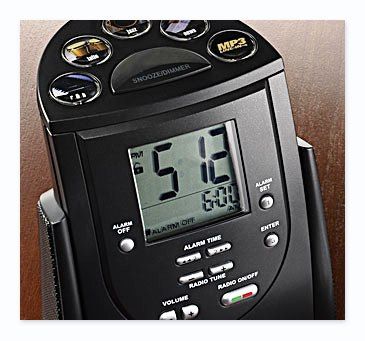
Frequent travelers have come to detest (in other words, hate) the alarm clocks provided by most hotels. I just stayed at a fancy, expensive_Four Seasons Hotel_ and was driven to distraction by the idiotic Nakamichi alarm clock. Oh yes, it was very attractive. It even had a built-in CD player. Problem is, I could never figure it out, and I like to think I am pretty good at these things. Even though it had printed instructions, in my week at that hotel I never mastered the clock, not even once.
I don't want much from an alarm clock. I should be able to see both the actual time and the alarm time. I should be able to tell when the alarm has actually been set and is active. I should be able to tell whether the time of day is indicating AM or PM, and whether the alarm is set for AM and PM. And, above all, it should be easy to use.
Hurrah for Hilton Hotels. They listened to their guests. They designed a special alarm clock that truly works. It does everything I want, and more. It has several buttons on top -- just push the appropriate one and a pre-tuned radio station plays the kind of station marked by the button (rock, classical, news, public broadcasting, ...). And it even has a plug for a music player, so it is easy to play an MP3 player or iPod.
Hurrah, hurrah, hurrah. Hisses to the Four Seasons. Kudos to Hilton.
Maybe. I now realize that my initial enthusiasm was premature. I have been so frustrated by the truly crappy clocks in most hotels that when Hilton took a major step forward, I turned off my normal critical eye.
My Readers Disagree
The Alarm Clock Has Modes and Is Difficult To Use in the Dark
My posting of the Hilton Alarm Clock as an icon of good design has prompted many to write me. William Bakker proposed another example of a simple design which he experienced at the Odakyu Hotel Century in Tokyo: See his blog "The user experience of hotel alarm clocks." Others have debated my choice, pointing out deficits in the Hilton design. And it is true, the Hilton alarm clock is flawed.
The clock has two major problems:
1, the controls cannot be read in the dark;
2, the button labeled "Alarm Off" does not shut off the alarm.
Both ailments can lead to problems. One correspondent pointed out that when he wanted to ensure that the alarm was indeed off, he pushed the "Off" button, assuming this would guarantee the state, only to be awakened at 5 AM the next morning by the alarm. Hmm, it seems that the button cycles through alarm states. Who on earth is it labelled "Off"?
After receiving his note, during my next stay at a Hilton Hotel I re-examined the clock. Oops. Hilton Hotel: what have you done?
The "Alarm Off" button actually cycles the alarm through several states: off, wake to music, and wake to alarm. So if you don't know that the alarm is already off and you push the off button just to make sure, it turns on the alarm (if memory serves me properly, to awaken the person to a radio station). Bad, bad bad. This is a mode problem, and since the dawn of interaction design, modes have been known to be bad.
Why not have several buttons: Awaken to music: awaken to alarm: Off. (And perhaps, awaken to both music and alarm.)
It Takes a Long Time To Set the Time
A second correspondent pointed out that: "from the photo, it looks like it uses the same two-button controls for setting the time that all digital clocks these days use -- one button to make the time later, presumably a minute at a time, and one to make it earlier. This is terribly awkward."
I disagree. Yes, It has two buttons, one to increase time, the other to decrease it. Holding either button down increments the time at the rate of two minutes per second. If the button is held down for 5 seconds, the setting time then increments at the rate of 10 minutes per second: it this increments an hour in six seconds. This is slow enough to stop close to the desired setting, yet fast enough not to be a burden. Because it is possible to go both forward and backwards, even if you overshoot the desired time, it is easy to get to the target. But because you can go backwards, you should not ever have to cycle through more than 12 hours, which takes 72 seconds.
I have found these two-way buttons (forward and reverse) plus dual speed, to be very effective -- I prefer them to analog dials which require considerable twisting. The only thing more effective is a keypad, and that would be too expensive.
Note that it isn't possible to set the time of day on this clock: a most interesting and non-obvious feature. The clock listens to the radio broadcasts of the government's standard time, so that as long as the time zone is set properly, the clock will always display the correct time, even automatically adjusting for the start and end of daylight savings time (summer time). Note that the Odakyu Hotel Century clock similarly does not allow the guest to set the clock time. This eliminates a common error -- accidentally and unknowingly -- changing the time of day setting, thereby messing everything up.
Alas the Odakyu clock seems to make it too easy to change the alarm setting. Many clocks have this failing, allowing a single button press to change the time or alarm setting. As a result, a single button error changes the setting, and in a device meant to be used by sleepy people, in the dark, errors of this sort are guaranteed. Better clocks require simultaneous depressing of an "Alarm Set" button to change the alarm time, thereby eliminating accidents. (The Hilton clock requires the clock to be in "Alarm Set Mode" which solves the problem.)
The Time Can Be Wrong
"The clocks are stupid," wrote one correspondent. "I'm in a two room suite right now at the Austin Hilton with one clock in each room and neither clock has the correct time. I just synched my computer clock with the NIST clock -- 9:43 EDT. One clock in one room says 8:52 CDT; the other says 8:47 CDT¦ Regardless of any other features they do a lousy job of simply keeping time. This makes them useless."
Well, it is hard to argue with that. It doesn't matter how usable the design is, if a clock doesn't tell the correct time, it is worthless. This is the downside of using a radio-controlled clock. When it works, it is very accurate. When it can't get the radio signals, it can be useless. Why didn't Hilton notice? beats me.
You Might Have To Disassemble the Clock To Set It
Not only is the time often wrong, but then, there is no obvious way to correct it. One irate user of the clock sent me this message:
"I couldn't stand my incorrect time on my Hilton hotel clock. There is a way set this alarm clock! I tried uplugging and removing the batteries with no luck. The answer lies under the fascia that surrounds the buttons on the top of the clock. I discovered it by accident after becoming very frustrated with a clock that was set an hour slow and pm instead of am. I was lucky in the fact that it appears that there is supposed to be a screw in the back to hold this fascia on. There was none on mine. Pulled it off (or in my case fell off when I picked it up by the top) and there are all the setting buttons there for date/year, time zone and time settings.
"Hopefully you will post this piece of advice proudly for other irritated travelers to find."
I take it all back: If you want a good alarm clock, carry your own. I highly recommend the clocks on modern smart phones: Both the iPhone and Android Phones have easy to set, efficient alarm clocks. (Other phones might also: my experience is only with these two.)
Hilton: Time for a new release!
Purchase Information:
The alarm clock can be purchased at the Hilton to Home Collection.. An excellent review can be found on the Gadgets Page website.
Conclusion: Hotel alarm clocks are getting better, as two examples show. But they are still imperfect. Kudos to Hilton for trying. Now it is time to bring out Version 2.0. By the time you do 3.0, you should have gotten it right.